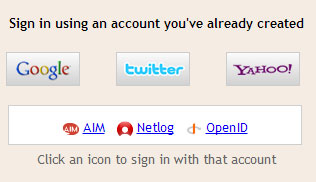Blogging needs traffic and bloggers need money from their blog. It’s the TRUTH. I personally receive many messages from my readers asking me:
How to increase their blog traffic?
How to make money from their blog?
Or, how be successful in blogging?
I must say, these are the common issues of all the newbie. Why they are not good enough to make profitable blogging?
Here, I’m sharing my personal experience that will surely help you to solve out these BIG problems.
Generating Traffic To Your Blog
Having the right audience to read your content is must if you want to make money online. You can easily drive massive traffic to your blog by being active on social media sites like Google Plus, Facebook, LinkedIn, Pinterest etc but there are other most important things to do too that surely you can’t ignore. Let’s have a depth insight.
Edit Your Old Content
Writing daily for your blog is good, but one simply can’t ignore his/her previously written posts. They are also as important to care as the new posts. Look at your previous articles that are not receiving any traffic or say less traffic. Edit them to add more value and improve their SEO score(here you can make use of SEOPressor WordPress Plugin) so that they can perform well in search results.You can add new life to your old posts by linking them with your popular posts. It’ll give a boost to your traffic and you can convert that traffic to make more money.
Promote As Much As You Can
No matter, how much quality you are adding to your content if there is no one to read that. Internet Marketers should make a plan of blog promotion. If you are putting 20% of your blogging time in writing your blog posts, then you must need to put 80% time in promoting that content. You can start with below two guides:Top 4 Non-Nonsense Places to Share Your Blog Posts
Promote Your Blog Posts While Sleeping
Take a break from your writing process and start promoting some of your previous masterpieces at every possible corner. It’ll give more royal readers, subscribers, followers to your blog.
Look at Your Blog Quality
Everything needs maintenance and same is with your blog too. Try to improve your blog quality. Simply writing content can’t make your blog successful. You must need to care about it’s performance, look and feel.Figure out the issues that your readers are facing while exploring your blog. Do you have huge number of broken links on your blog? Do you have a crappy blog design? Look at your blog from the reader’s eyes and try to improve it as much as you can.
Why only writing if you can’t make money out of it. Stop investing your all the time in just writing your articles. Make a schedule and plan to work on your money making strategies too. There are lot of ways today for the bloggers to make profitable blogging. Let me explain few of them:
Affiliate Marketing
If you missed our previous post, then I must recommend you to go through it first to learn how to be successful in Affiliate Marketing. It’s the best way to make money out of the box for internet marketers.Start looking some useful products and promote them among your audience. You’ll see a steady growth in your earnings from your blog.
You can sign up to ClickBank and Commission Junction to avail affiliate marketing.
Sponsored Reviews
Making money by writing articles and publishing in your own blog is really a coolest way I have ever found. If you don’t know what does sponsored reviews means then let me tell you that it’s all about reviewing other’s products or services to increase their brand awareness and sales.You’ll get decent money by writing sponsored reviews to your blog.
To start with this money making concept you must have branding of your blog like better Alexa Rank, Page Rank, Domain Authority and Powerful social signals. I can’t stop myself saying it again that take a break from your writing process, and start promoting and improving your blog.
You can Sign up to sites like SponsoredReviews, ReviewMe, PostJoint to grab some sponsored review opportunities.
Start Providing Your Own Services
Providing your own services to your readers can add more money to your bank with no time. Believe me, I have found this one of the best ways to make money online. Start your own services that can help to your readers. Convert them into your clients and make more possible money. You can see my blog as an example. Currently I’m offering two services to my readers:SEO Services and Free WordPress Installation Service.
















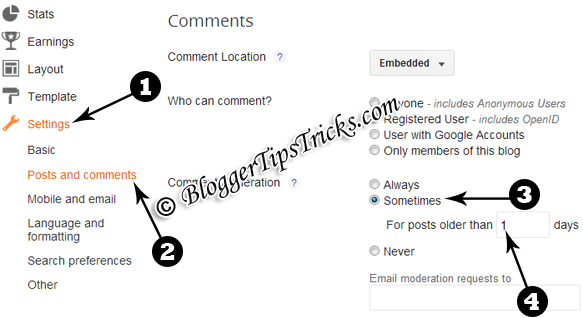


















.jpg)

.jpg)

.jpg)